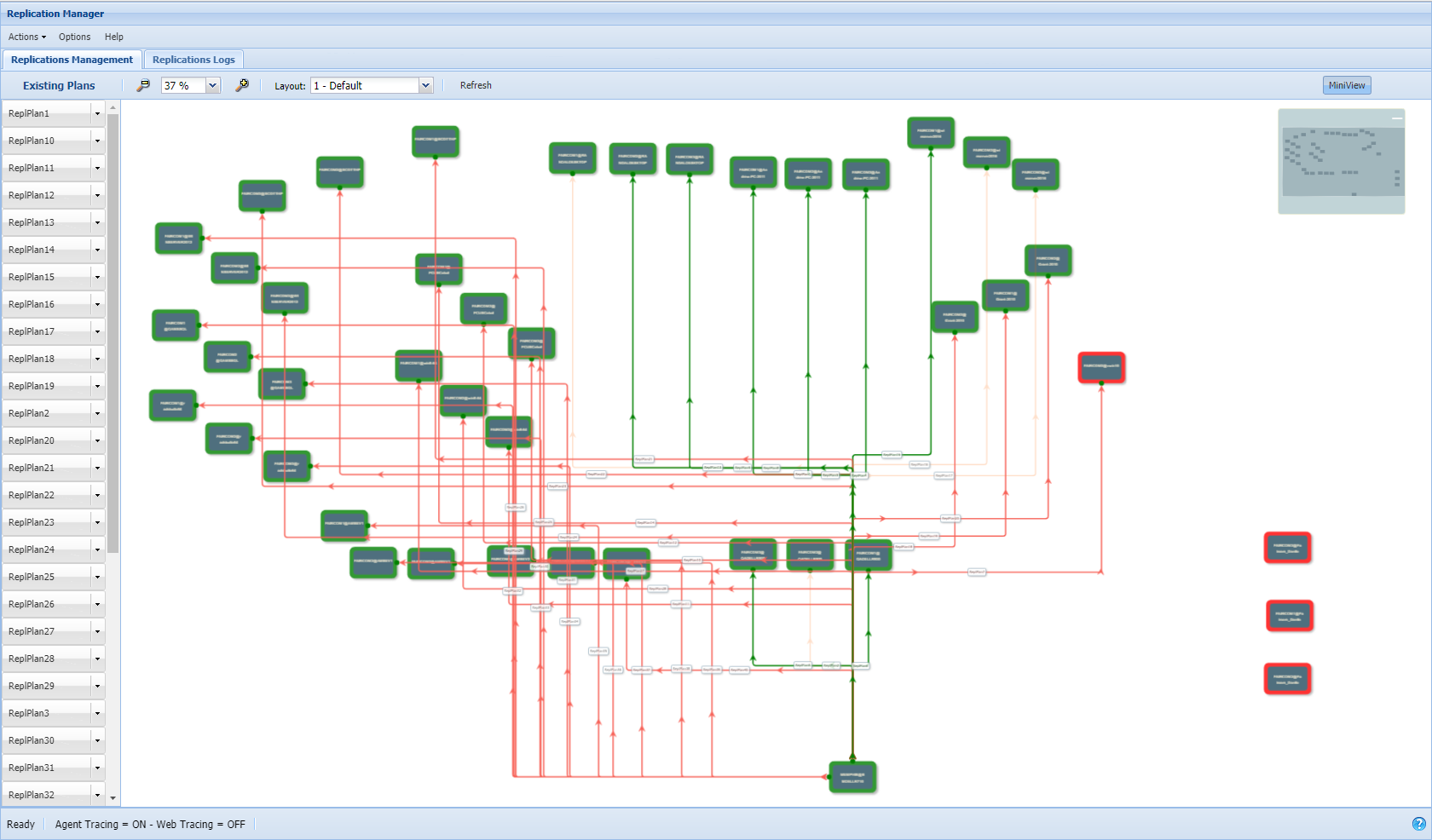Manage via browser
Manage data replication from your browser
Note
Use the Google Chrome browser for FairCom browser-based tools. Other browsers may cause unexpected behavior.
Replication Manager provides direct administrator control from your web browser for remote configuration, management, and monitoring. Quickly log in and check the status of multiple replication environments from a central location. An embedded web browser serves up all replication data and access to central troubleshooting logs.
Creating a new replication plan is a simple drag-and-drop operation between server nodes.
Figure 1. Replication management