The FairCom folder
How and why to locate the FairCom root folder.
After downloading the FairCom product package, it is important to locate the FairCom root folder (<faircom>).
The <faircom> folder for each FairCom product contains all the files it uses. Our documentation regularly refers to this folder, and you must know where to find it to run and configure the server and its command-line utilities.
By default, the <faircom> folder has a long name that includes the product name, operating system, 64-bit or 32-bit platform, and a four-part version number, such as FairCom-Edge.windows.64bit.v4.2.0.173.
We advise creating a dedicated FairCom installation directory for its products since all FairCom products operate using the permissions associated with this directory. Examples include C:\FairCom (Windows), /user/FairCom (Linux), or /documents/FairCom (MacOS).
You can have multiple FairCom products and versions installed in the same FairCom directory, such as C:\FairCom\FairCom-Edge.windows.64bit.v4.2.0.173\ and C:\FairCom\FairCom-DB.windows.64bit.v13.0.1.42\.
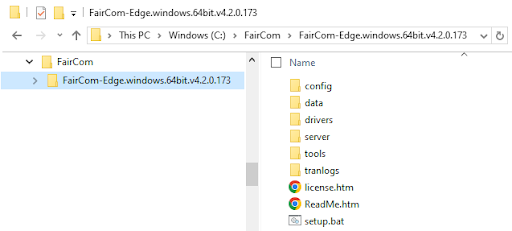
Inside the <faircom> folder
Inside the <faircom> folder are all files used by the FairCom server.
Start the server by running
faircom.exein theserversubfolder.Configure the server using
ctsrvr.cfgandservices.jsonin theconfigsubfolder.Run tutorials located in the
driversfolder.Run command-line utilities in the
toolsfolder.Back up the data files stored in the data folder and the transaction logs in the
tranlogsfolder.