Download products
How to download FairCom products
Note
After purchasing a product, you are sent a direct-download link.
Go to the FairCom website.
Click the Download Products button.
Scroll to the desired product and click the button to download it.
FairCom DB is a high-speed, embeddable database server.
FairCom Edge is an IoT integration platform that bridges OT and IT protocols, including MQTT, Modbus, OPC UA, ThingWorx, SQL, JSON, and so forth.
FairCom MQ is a mission-critical MQTT broker with database and JSON access to all published messages.
FairCom RTG is a solution for non-mainframe (open systems) COBOL applications and is a drop-in replacement for your Btrieve™ database.
Fill in the subsequent form then click the Download button.
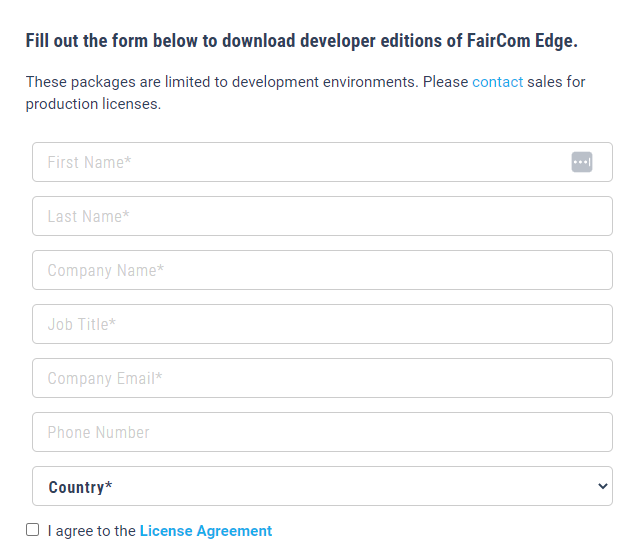
Select the product package for the desired operating system.
Note
Contact FairCom for downloads that run on other operating systems that are not listed.
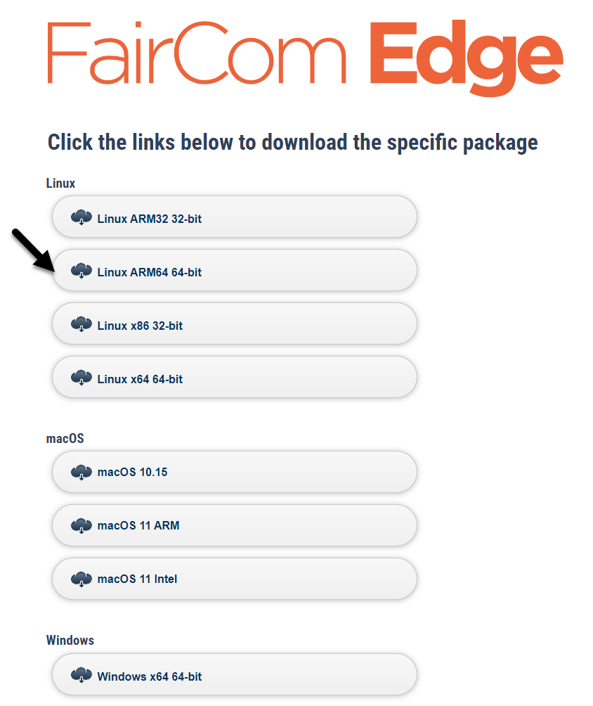
A compressed file containing the product will be downloaded to your default "Downloads" folder.
Important
The evaluation version of the product times out after three hours and shuts down the server. Therefore, the server needs to be restarted every three hours.