View records from a SQL query
Complete the tutorial setup.
Click the SQL Queries tab (
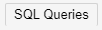 ).
).Enter the following SQL Query:
SELECT * from athlete
Note
Data Explorer automatically adds the
TOP 20 SKIP 0clause to your SQL query to ensure it does not query all records in a table meaning the previous query is automatically changed to:SELECT TOP 20 SKIP 0 * from athlete
You can remove the values from the
TOPandSKIPtext boxes and Data Explorer will no longer add theTOP 20 SKIP 0clause to your SQL query.You can change the
TOPto another value to retrieve a larger or smaller number of records.You can change the
SKIPto another value to skip a different number of records.You can also check the
DISTINCTbox to add theDISTINCTclause to your SQL query.
Click Send request (
 ).
).Tip
You can also press CTRL + ENTER on Windows and Linux or for MacOS press COMMAND + ENTER.