The FairCom Server can be run as a Windows Service. This is typical in a production setting where you want the service to run automatically when the server is rebooted. You can install and uninstall the Windows c-tree service using the FairComConfig.exe utility. This utility is included with the c-tree package in the following location:
<faircom>\tools\SetUp\FairComConfig.exe
If you installed c-tree from a zip file (instead of using the Windows *.msi installer), you can use this utility to set up the Windows Service.
The image below shows the FairComConfig.exe utility (this one is labeled for FairCom Edge):
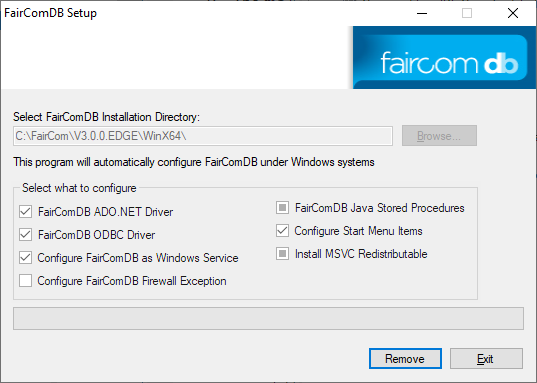
This utility has two “states” (modes) based on whether one or more of the listed items is currently installed. The above picture shows that none of these items are installed, so it’s in the Configure/Install state. In this state, you can install the FairCom Server as a Windows service by checking the appropriate box and then clicking the Configure button. You can also install the ODBC driver and/or the ADO.NET driver at the same time, by checking their boxes before you click the Configure button.
If at least one of the listed items is already installed, the utility is in the Remove state. If you wish to uninstall one or more items, check the boxes next to them and click Remove. After the removal is complete, the utility will revert to the Configure/Install state. This will not uninstall the FairCom product from your computer or delete any of its files; this utility merely removes the c-tree Windows service so the server is not automatically launched on Windows start-up.
If you wish to install an item that is not already installed, you must first remove the remaining item(s) to put the utility back into the Configure/Install state. Now you can install all the desired items.
Note that removing any of the above items does not remove the FairCom Server or any of its components from your computer.
See the Troubleshooting for tips on troubleshooting your installation.