The current status of the FairCom DB service can be determined by using either the Microsoft sc.exe command or the Windows Services Control Panel applet.
To check the current status of the FairCom DB service using sc.exe, run the following (where "ctreeace.exe" is the name of the FairCom DB service):
sc query ctreeace.exe
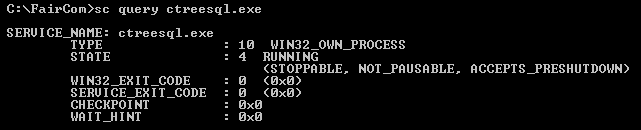
To check the current status of the FairCom DB service using the Windows Services Control Panel applet: Open the Control Panel and select the Services applet. If the FairCom DB service is running, the Status field shows “Started”. Otherwise the Status field is blank.