Before you can compile and run the sample projects, a few things need to be done to prepare your system: the prerequisites.
Prerequisites
#1. Configure Microsoft Visual Studio
Be sure Microsoft Visual Studio is configured properly. For Visual Studio 2017 and 2019 to be able to build the tutorials, the .NET desktop development workload needs to be installed as part of Visual Studio. In Visual Studio 2017 and 2019, click Tools > Get Tools and Features, which runs the Visual Studio installer. If the installer requires an update before it will run, allow that update. Find the .NET desktop development workload under the Windows group and make sure it is checked, as shown here:
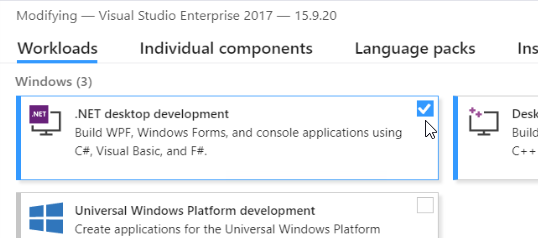
If it is not already checked, give it a check mark and then click the MODIFY button to install that workload. This ensures that all of the tools needed to build and run these tutorials are installed.
Note that Visual Studio 2015 does not have this prerequisite.
#2. Install the ADO.NET Driver
If you are using the Microsoft Visual Studio - Data Source tutorial, you need to have the c-tree ADO.NET driver installed on your computer. This should be done before you start the tutorial. To do this, exit Visual Studio (if it is running) and then follow the instructions in Installing the Windows Service with FairComConfig.exe, making sure the ADO.NET Driver is also installed, as indicated by the mouse cursor in the following image:
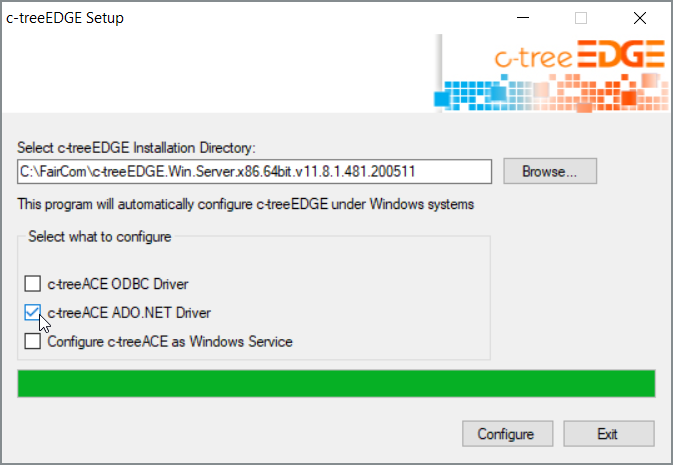
Installing the ADO.NET driver must be done when Visual Studio is not running. If the installation complains that it was unable to do a private Visual Studio Registry Entry, continue and it will (erroneously) claim success. Immediately do a “remove” again and then reboot your computer and try again. You need that registry entry to be done.
It is important to get the ADO.NET drivers fully installed, because the tutorials discussed in this document will not work unless the ADO.NET driver has been installed on your computer.
#3. Start the FairCom Database Engine Running
If you are using an evaluation license, the server times out and shuts down every three hours. See the section titled Monitoring the FairCom Database Engine for details on how to detect if the server is running or not, and Starting the FairCom Database Engine for details on how to start it if it is not running. All of the tutorials require this prerequisite.
#4. Set up the Sample Database
The two “Visual Programming” tutorials that follow require a sample database to be installed. See Sample Database for details on how to install it. The sample database is not required for the Console-Based tutorials in section 3.2. It is important to realize that running the non-visual tutorials will delete the sample database, so, if you have done that, you will need to reload the sample database before walking through one of the visual tutorials.
Selecting Your Programming Style
Instructions are provided for various styles of programming; select one to quickly get started: