Concepts Guide |
|
FairCom Database Backup Guide |
|
Audience: |
Developers and Administrators |
Subject: |
Backing Up the FairCom Database |
Copyright: |
© Copyright 2024, FairCom Corporation. All rights reserved. For full information, see the FairCom Copyright Notice. |
The "dynamic dump" feature provides an administrator a safe, secure method of backing up data while FairCom DB is operational. The Administrator can schedule a dump of specific files, which may be all files necessary for recovery or a subset of them. The dump executes while FairCom DB is actively processing transactions and is transparent to users.
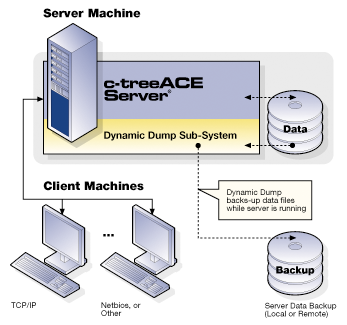
FairCom DB performs a dump at first opportunity on or after a scheduled time. When beginning a scheduled dump, FairCom DB temporarily halts new transactions and starts the actual dump as soon as all active transactions complete or abort after a predetermined delay period.
The default behavior is to wait for all pending transactions to complete. This may cause a timeout status error (156 NTIM_ERR) to be logged. That error does not imply anything about the dump, other than it waited for the transaction to complete. To abort all pending transactions and start the dynamic dump immediately, the !DELAY option can be used to abort pending transactions after a specified number of seconds.
When a dynamic dump needs to abort a transaction, it puts the transaction into an error state; however it does not actually abort the transaction. With the transaction in an error state, it cannot progress or commit, so the connection that owns the transaction will abort it. Records locked in the transaction will remain locked until the connection aborts the transaction or detects that the transaction has been canceled. If this should occur, it is plausible the application will receive a TABN_ERR (error 78), indicating the dynamic dump wait has been exhausted, and the transaction was aborted.
Once the dump commences, transactions can process as usual.
Note: The dynamic dump and recovery processes are intended primarily for files under transaction processing control. Non-transaction controlled files can be dumped with certain restrictions. See Dump Files Without Transaction Control for more information.
The following sections describe the dump and recovery utilities:
Process |
Utility |
Explanation |
|---|---|---|
Dynamic Dump |
ctdump |
Dumps data during server operation. |
Dump Recovery |
ctrdmp |
Restore files to state as of last dump. |
Rollback |
ctrdmp |
Roll the database state to an earlier time following a dump recovery. |
Roll Forward |
ctfdmp |
Roll the database state to a later time following a dump recovery. |