The c-treeRTG file system is designed for easy configuration and requires little if any ongoing maintenance. The c-treeRTG database engine uses a client/server architecture. The c-treeRTG Server is a specialized version of FairCom DB, which is configured separately from the c-treeRTG client. Client configuration is discussed in this section. A graphical Configuration Tool is provided to simplify the process. The FairCom DB is configured separately from c-treeRTG, as described in the Configuring the FairCom DB Server chapter of the FairCom DB Server Administrator's Guide.
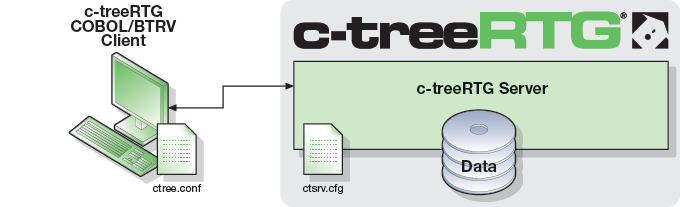
Information about configuring the c-treeRTG Client is provided in this chapter in this manual. |
For information about configuring the c-treeRTG Server, refer to Configure the c-treeRTG Server in this book and the Configuring the FairCom DB Server chapter of the FairCom DB Server Administrator's Guide. |
Configure while You Migrate
If you migrate your data using the RTG Migrate graphical tool, you can create a basic configuration file in the final step of the wizard, as described in RTG Migrate.
Much of the information you need for configuring your system is entered when you migrate your data. If your system has additional considerations that dictate a more complex configuration file (such as files that need to be treated specially, multiple clients, servers, etc.), this chapter will explain how to edit the configuration file to make adjustments.
If you create a configuration file when you migrate your data, you can skip the Basic Configuration wizard and edit the resulting file as described in Editing a Configuration File.