Your project needs to be told where it can find the c-tree header files (ctdbsdk.h in the example code, and the various other header files that ctdbsdk.h includes).
With the Property Pages window that we used in the previous step still set to All Configurations and All Platforms, navigate to Configuration Properties > C/C++ > General > Additional Include Directories.
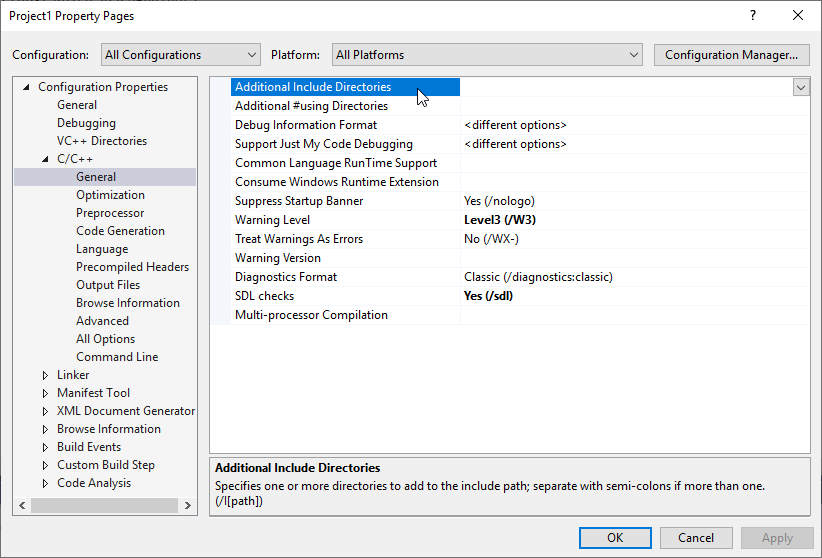
The following two folders need to be added to Additional Include Directories:
As before, the first part of the path is where you installed c-tree on your computer, the next part is your version of c-tree and whether you are using a 32-bit or 64-bit build. When you are done, the Additional Include Directories entry should look something like the image below. Note that the directories are separated by semicolons and the %(AdditionalIncludeDirectories) entry is automatically added by Visual Studio.
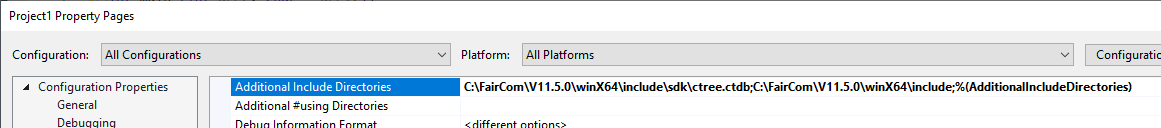
As before, do not dismiss the Property Pages window; you need it for the following steps.