FairCom ISAM opens your Btrieve data to the world of SQL access. FairCom knows you will want to monitor and manage this data—and that means seeing it the way it appears to SQL applications. FairCom DB SQL Explorer and FairCom DB Explorer are graphical tools that allow you to view and manipulate your data, providing comprehensive management capabilities.
FairCom DB SQL Explorer and FairCom DB Explorer are client tools designed to interact with FairCom ISAM Servers through the TCP/IP SQL port. Using the SQL language, they give you access to all the items in your FairCom DB database. They also provide the ability to execute single SQL statements and SQL scripts including options for viewing the execution plans.
FairCom DB SQL Explorer and FairCom DB Explorer show linked tables in a different color (a reddish orange). Tables that were also sqlized have a jagged "S" (or lightning bolt) to indicate they were sqlized and linked. The custmast table in the image below is a sqlized and linked table:
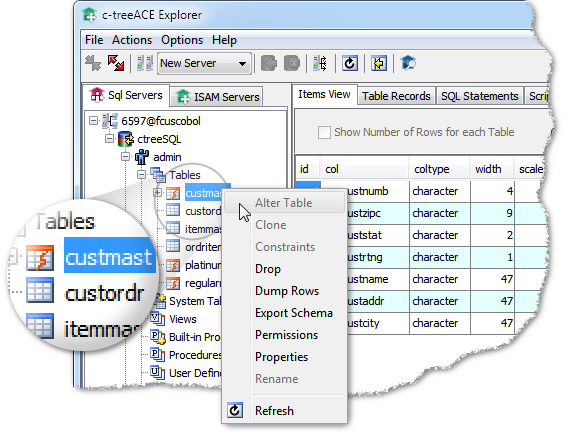
When you right-click a table, the context menu will display only the options that are available to that table (all other options are dimmed), as shown in the image above. Some options available to regular tables, such as Alter Table, Clone, and Constraints, are disabled because they are not available for sqlized tables.