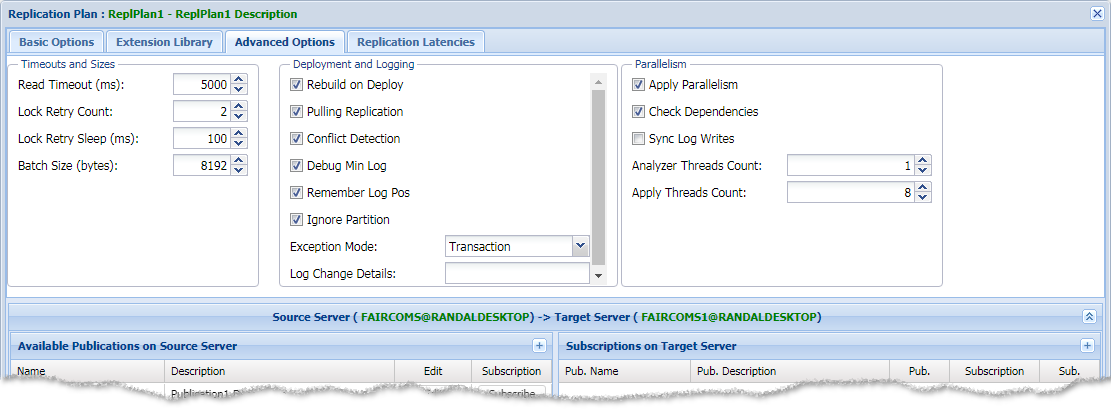A replication plan defines what, where, and how data is replicated. In this section we will walk you through these concepts.
FairCom Replication uses the concept of "publish" and "subscribe." This concept uses the world of magazine and newspaper subscriptions as a metaphor for computer messaging. Some systems use it to describe the flow of messages. The FairCom Replication uses it to manage replication of files.
In the next topics you will learn about publications, subscriptions, and how they are used in replication plans.
The Replication Manager uses the concepts of "publications" and "subscriptions" to manage replication of files.
The idea is based on a magazine subscription. When you publish a magazine, you make it available for anyone who wants to subscribe to it. The subscribers will not be able to see the magazine until two things happen:

The source publishes the files to be replicated. |
Replication Server |
The target subscribes to the publication. |
In this way, the owners can control which magazines are made available for the public and the subscribes can control which items they want to view.
When you set up the Replication Agent, you decide which server will be the source of replication and which server will be the target, which is the destination of the replicated data. For example, if you have an application that uses a database on Server 1 and you want that database replicated to Server 2, you will set up Server 1 as the source and Server 2 as the target. Server 1 can be thought of as the "master" because changes your application makes to that database will be replicated (copied) to the target. The Replication Agent allows this to be set up and the table or file level.
(This example use the simplest case as a way of explaining the terminology. Notice that the Replication Agent allows more sophisticated replication, such as bi-directional replication in which each server acts as both source and target. Because the capabilities of the Replication Agent extend beyond the simple example of magazine subscriptions, we will limit this explanation to the simple case.)
The Replication Manager uses this concept to determine which tables or files are replicated. You will set up a "publication" to determine which files on the source (or master) are available for replication. You will then set up a "subscription" to determine which server will be the target (or destination) of the replicated files.
Notice that the Replication Manager allows you to specify the publication and subscription in considerable detail. Not only will you select the source and target servers, you will also specify which tables or files are to be replicated.
When you set up publications and subscriptions, you will be able to specify many aspects of the replication, such as making it two-way replication.
See also:
The image below shows a publication as it is depicted in Replication Manager:
A publication makes one or more data files available for replication. Each data file can be specified by its absolute path in the operating system. A plan can also publish data files that currently exist or will exist in specified folders and databases. Thus, as data files are added to folders, they are dynamically replicated. For example, a plan may replicate all data files in a folder except for those that match a specific filename, wildcard, or regular expression. Alternatively, a plan may replicate no files in a folder except those that match a specific filename, wildcard, or regular expression. A plan may also do the same for all folders in a database.
The image below shows a subscription as it is depicted in Replication Manager:
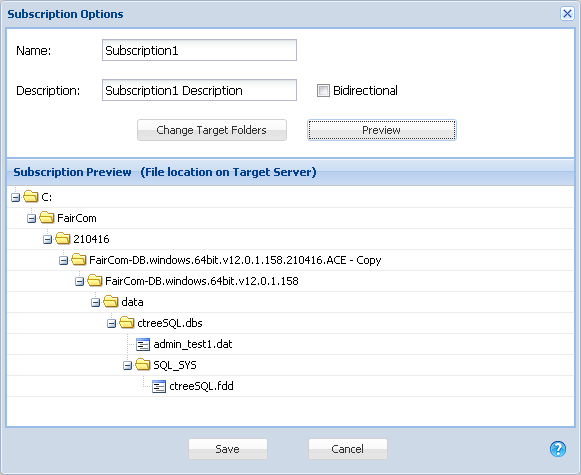
One or more database servers may subscribe to a publication. This makes it easy to reuse publications across many servers. Subscriptions also allow "redirections" of files to alternative paths on the target server location.
A replication plan brings together publications and subscriptions.
A replication plan is the central point of reference defining a specific data replication scenario. A replication plan can be considered a "container" holding a collection of publications and subscriptions along with directives for how to execute replication within them.
You can create multiple replication plans and each one operates independently of the others. Plan information is maintained in a central database managed by Replication Manager. As a plan is itself data, it too can be replicated for highly redundant availability.
Plan Directives
A replication plan must choose one option in each of the following four categories called "directives":