A simpler organization of the FairCom folders is introduced to ease development productivity. It is a much flatter structure. (Yes, we were listening!) No more deep directory traversing. Everything is immediately at your fingertips — no more searching multiple folder hierarchies. You will find we renamed a few common folders, and included several new default folders. The descriptions below will guide you through.
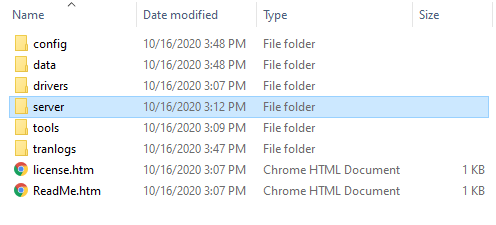
config
All server configurations are now located in a single convenient location. Our new server-side Plugins feature uses a single JSON-based configuration for each module. This is also the new default location for ctsrvr.cfg, the master server configuration file. Of course, you can keep your original configuration file location as we'll look there if this new directory isn't present. And, don't forget, you've always had dynamic options at server startup with environment variables and command line arguments.
data
This is the default server working directory you've always configured. We only moved it up a level. By default, you will find your newly created data and index files in this location. This is always configurable with the LOCAL_DIRECTORY server configuration. It is always recommended to locate this on a large fast volume to hold all of your application data.
drivers
Encompasses all FairCom DB drivers and APIs. You will find our complete assortment of all currently available drivers - 33 separate interfaces! -- and ready to compile and run tutorials for each. Look for new REST, node.js (SQL and direct record oriented) and Python drivers here. This is equivalent to the /sdk folder in prior releases.
Inside this area we also have consolidated prior pre-compiled libraries, necessary project includes and binaries. These were previously found in /lib and /bin folders.
The embeddable server model ("server dll") build area is found here as well. Look in the ctree.srvdll directory.
Another new feature in drivers is callback build support. Current support includes replication extension callbacks and master key retrieval for custom key storage solutions.
server
This is the same FairCom c-tree server you have always depended on. Just no more bin/ace/sql folder paths. Notice there are a few new folders inside for new Plugin features. Data aggregation, replication agent, and the web apps supporting our new browser based tools are located here. Each is activated with a specific Plugin configuration.
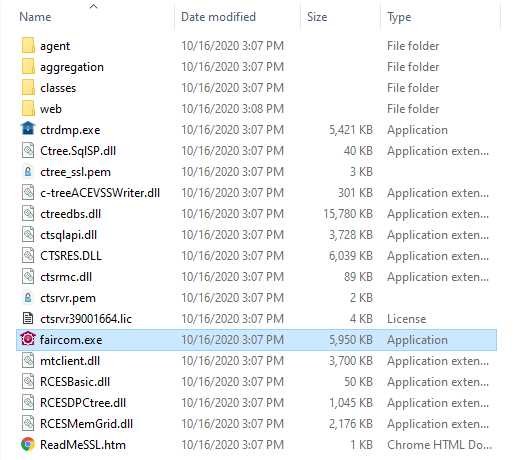
tools
Here are utilities and traditional visual tools. However, be sure to try out our new browser-based tools!
Both the original .NET and Java tools are found in this directory, as well as a full set of command line client based utilities.
Windows Developers: Notice the FairComConfig.exe utility (for registering the faircom.exe Server as a Windows Service and for registering ODBC and ADO.NET drivers) has been moved to the tools\setup folder.
tranlogs
The FairCom Database Engine has always been able to locate transaction logs on a separate, independent (and your absolute fastest) storage volume. Since we've exhausted ourselves recommending this technique in training, we decided to make it the default, demonstrating the fullest potential of FairCom DB features. This is easily configured in your server configuration. Look for the default LOG_EVEN, LOG_ODD configurations now present.