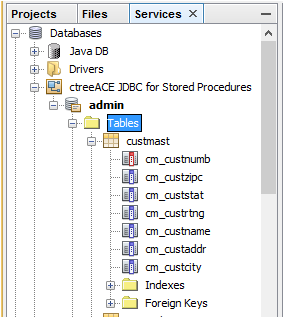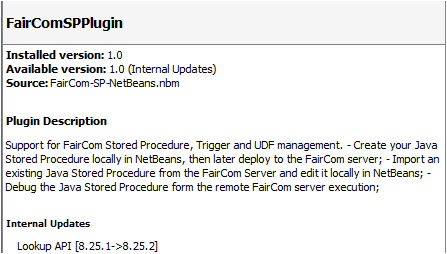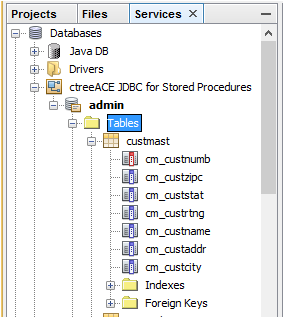c-treeACE V11.0 Update Guide
Installing the NetBeans Plugin
To install the plugin in NetBeans:
- From the Tools menu, select Plugins. On the Downloaded tab click Add Plugins.
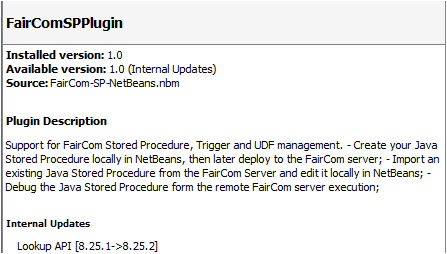
- Look for FairCom-SP-NetBeans.nbm located in:
\FairCom\V10.4.0\win32\sdk\sql.stored.procs\netbeans
Select it and click Open.
You will see two .NBN files. Install both.
- Click Install.