![]()
Fast, efficient access to textual data.
This chapter presents an overview of the c-treeACE Full-Test Search (FTS) feature. More information is available online. For details about each of the FTS functions, see the Full-Text Search Guide in the Documentation section of the FairCom website.
Today's applications process vast amounts of textual data. Full-Text Search (FTS) is a great mechanism for fast, efficient access to character-type data elements. c-tree applications with large volumes of text can now be complemented with high-performing text search capabilities.
Similar to a traditional b-tree index over a c-tree data file, you may now define a Full-Text Index (FTI) by specifying which character-type fields to include in this search index. An additional set of FTI files will be maintained on disk.
This support is on a file-by-file basis (the same as a typical c-tree index).
Once an FTI is defined for a file, it is maintained in “real-time” along with any other b-tree type c-tree indexes, including deferred index support.
Accessing data records through a full-text search index is simple. Using new API search functions, you provide a word or phrase (text) for which you are searching. All records whose FTI-indexed fields contain this text are returned. It is left up to the developer to utilize this result as needed for the application.
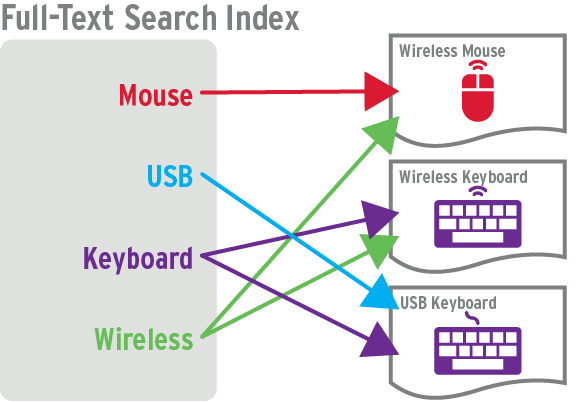
The first step in using Full-Text Search is creating an FTS Index (FTI). Functions are available through several different APIs for creating the index, adding a field to the index, setting the default index, and managing the FTI handle. Functions also allow options to be set and other parameters to be controlled.
The FTS indexes are maintained as records are added to the table. Internally, a tokenizer divides the text into "tokens" (which are roughly equivalent to a list of categorized words).
When a full-text search is performed, the function is passed one or more words. Each word is compared to the tokens in the FTS Index. The function returns the records that contain those words in their indexed fields.
Additional information can be returned, such as the proximity of multiple tokens. For example, when searching for "FairCom" and "database", they are in closer proximity in the text "FairCom database" than in "FairCom announces new enhancements to its highly acclaimed database." Statistics about relevance can also be returned.
Additional details on this powerful new feature are available in the Full-Text Search Guide in the Documentation section of the FairCom website.