The Replication Agent supports mapping the names of c-tree data files on a source server to different filenames on a target server.
From Replication Manager select your path configurations from the Subscription options.
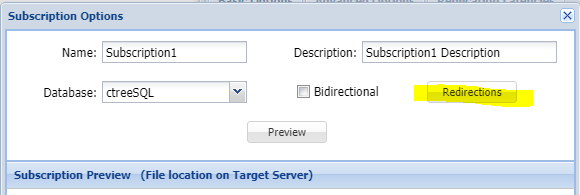
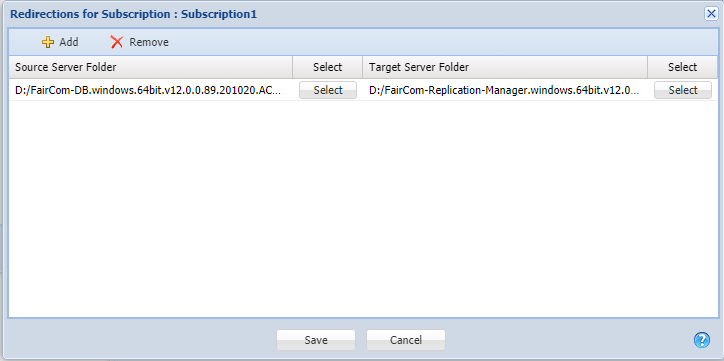
Manual Configuration
The configuration option redirect <old> <new> can be specified one or more times in the Replication Agent configuration file, ctreplagent.cfg. <old> specifies the name of a replicated data file on the c-treeACE source server, and <new> specifies the name of the corresponding data file on the c-treeACE target server. This option forces the Replication Agent to replace the old name with the new name when opening the file on the target server.
Examples
Consider a file that exists on the FairCom source with the name C:\Documents and Settings\Administrator\c-tree Data\customer.dat and exists on the FairCom target as the file D:\Documents and Settings\Guest\customer.dat, the following option allows the Replication Agent to open the file in its location on the target system:
redirect "C:\Documents and Settings\Administrator\c-tree Data\customer.dat" "D:\Documents and Settings\Guest\customer.dat"
This option can specify a portion of the filename. For example, to redirect the names of all files in a particular directory on the source system to another directory on the target system you could use:
redirect olddir newdir
REDIRECT "C:\Documents and Settings\Administrator\c-tree Data" "D:\Documents and Settings\Guest"
Note: Use double quotes when a filename contains spaces.