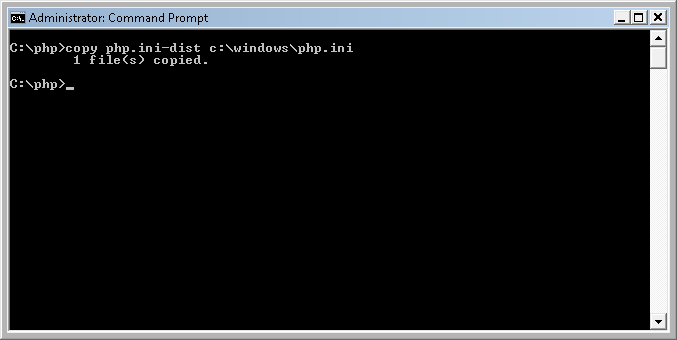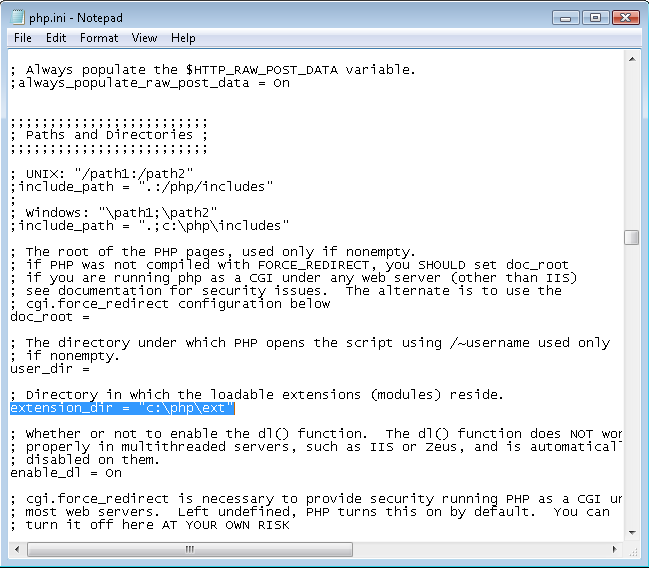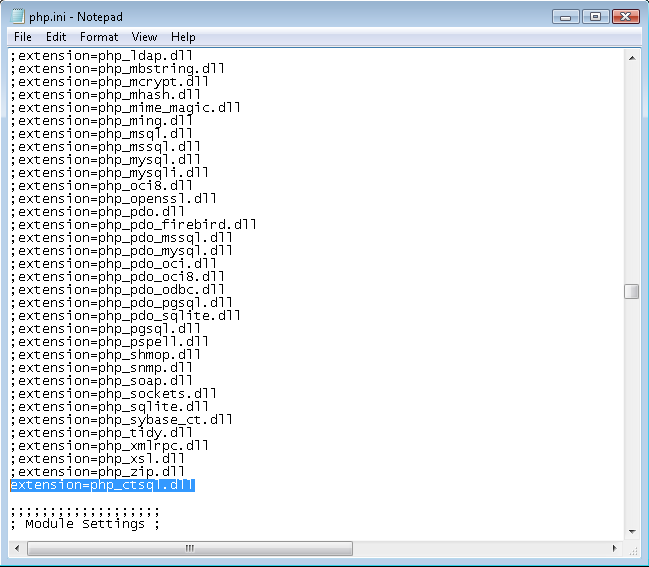FairCom SQL for PHP
Configure the SQL PHP Extension
To configure the FairCom DB SQL PHP extension, follow these steps:
- Open an Administrator Command Prompt, move to C:\php and copy php.ini-dist to C:\Windows\php.ini
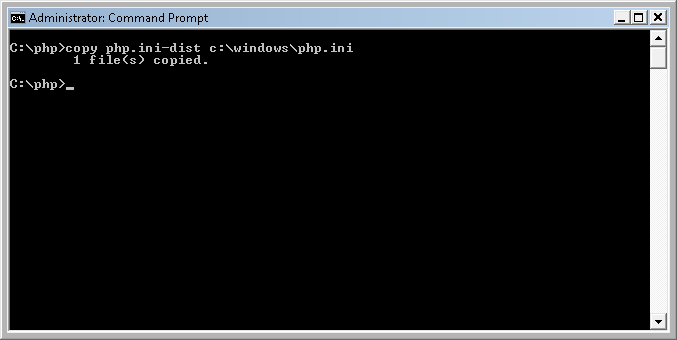
- Open C:\Windows\php.ini with a text editor such as Notepad and search for extension_dir= "./" and change "./" to "C:\php\ext":
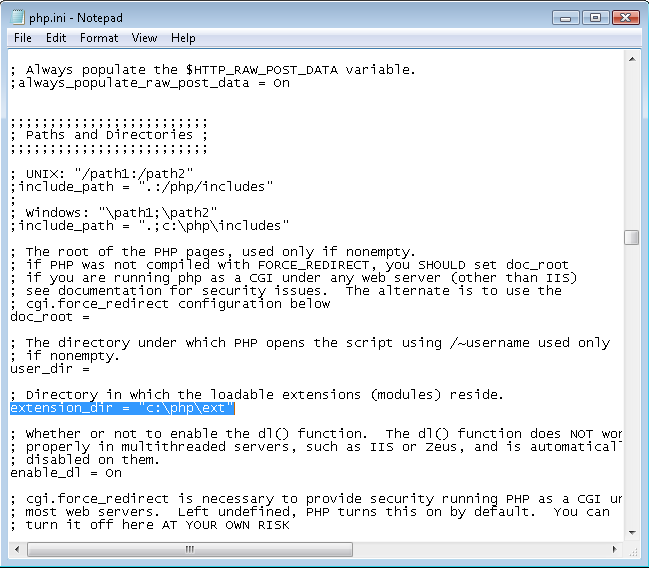
- Search for the extension list (you can search for ";extension"), add extension=php_ctsql.dll to the end of the list, and save and close php.ini
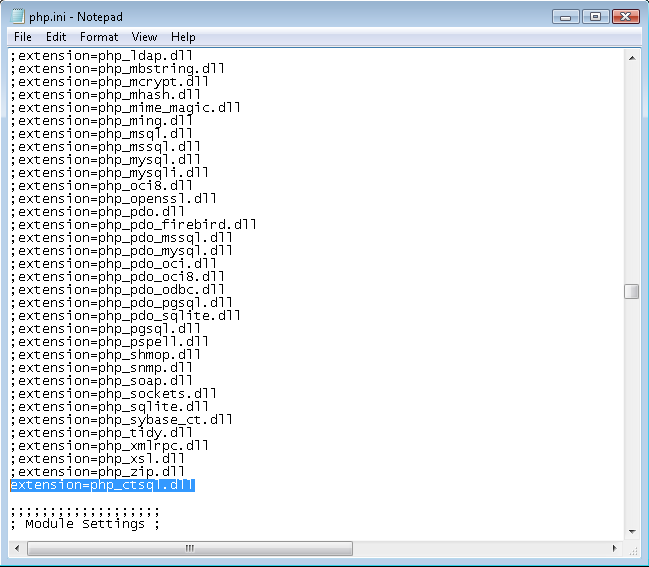
- Now return to your Administrator Command Prompt (if you closed it open a new one), move to C:\php\ext and copy php_ctsql.dll.