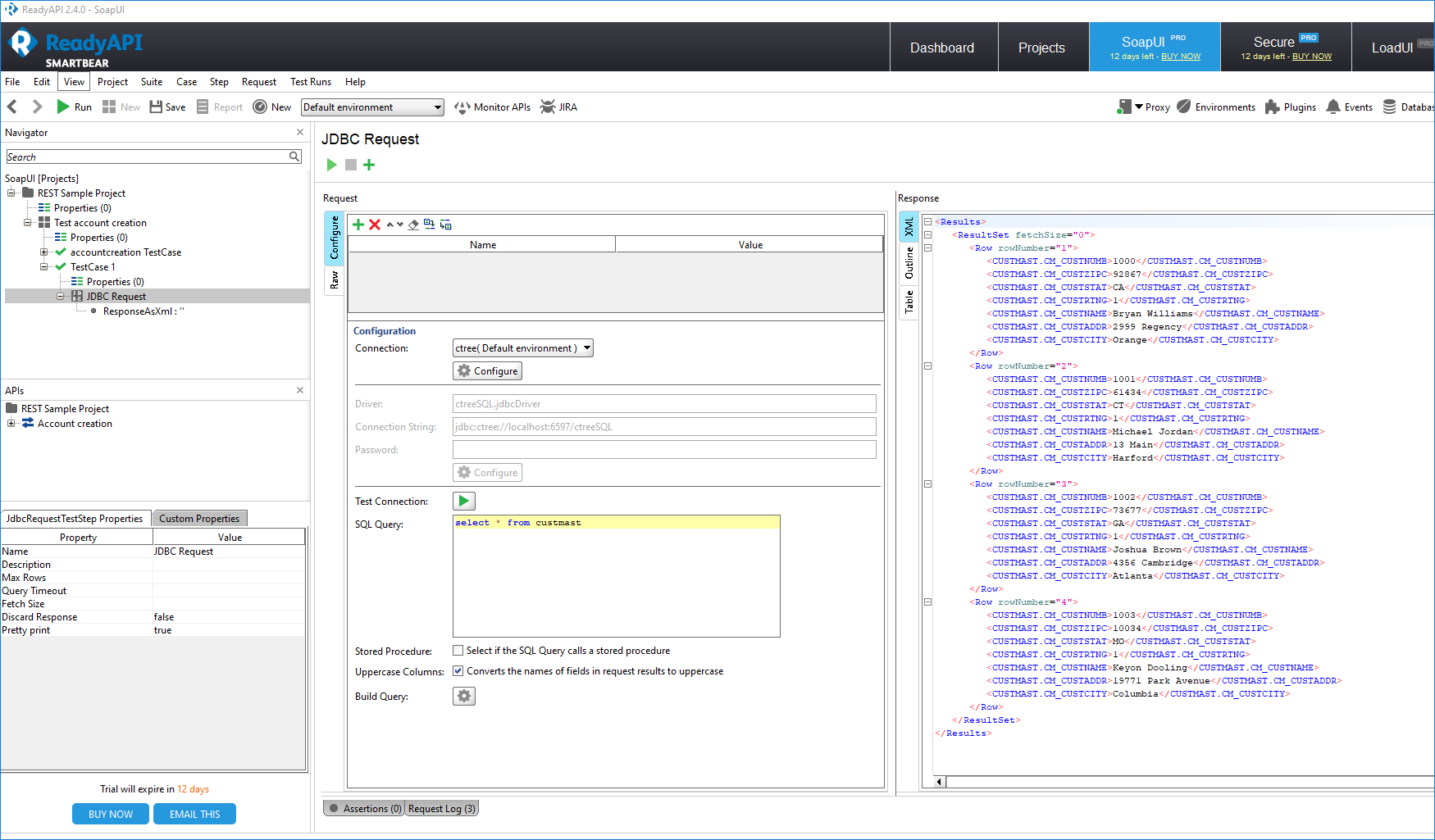The FairCom DB JDBC API can be used with third-party applications such as ReadyAPI application from SmartBear. The steps below explain how to install and configure the FairCom DB JDBC Driver to work with this application.
You will need to know how to load a new JDBC Driver within the ReadyAPI application, as explained on their website: https://support.smartbear.com/readyapi/docs/testing/data-driven/drivers/install/index.html
Steps 1 and 2 from the link shown above are accomplished by copying the ctreeJDBC.jar file to the ReadyAPI bin/ext directory, such as:
C:\Program Files\SmartBear\ReadyAPI-2.4.0\bin\ext
Make sure you have Administrator privileges to be able to copy there.
You can find the ctreeJDBC.jar file in your FairCom DB PRO package in this default location: \FairCom\v11.5.0\winX64\lib\sql.jdbc
Once you restart the ReadyAPI, you can configure the FairCom DB JDBC Driver as shown below:
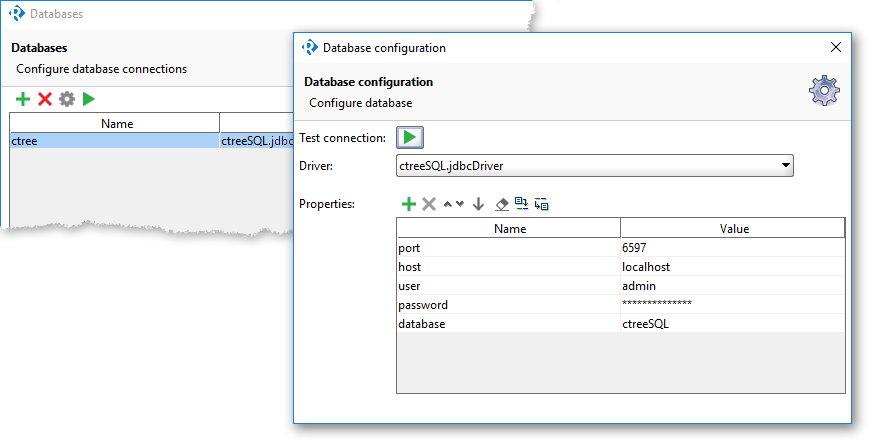
This corresponds to the following FairCom DB JDBC connection string:
jdbc:ctree://<host>[:portnumber]/<dbname>[?param=value[¶m=value]...]
The image below shows a select * from one of the FairCom DB sample tables: