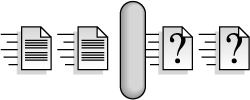
FAIRCOM.FCS contains the user, group and hashed passwords. With the release of V10, the FairCom DB user information file FAIRCOM.FCS is encrypted by default as additional security for the user information stored in this file. Passwords are not directly stored in this file, only secure hashes.
FairCom DB supports the configuration keyword ADMIN_ENCRYPT YES as a configuration option to enable this additional security for prior lines. Adding ADMIN_ENCRYPT YES to the configuration file enables encryption of a new FAIRCOM.FCS file if it does not already exist. While only secured hashes of passwords are stored in this file, it is recommended to enable this additional encryption if possible.
If FAIRCOM.FCS already exists, the only way to encrypt it is to delete the existing file and create a new unencrypted file. To do this: