To create a new project from scratch, in Visual Studio, click File > New > Project.
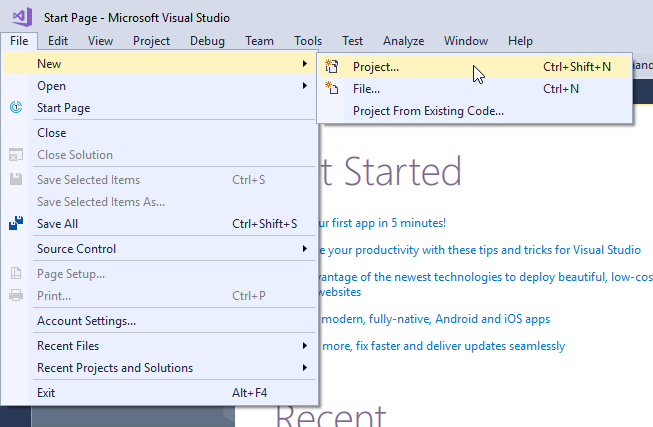
Specify that your new project should be a Windows Console Application (or Win32 Console Application), give it a name and a location, and then click the OK button. Note that the New Project Wizard looks different for different versions of Visual Studio.
