c-treeACE SQL Explorer and c-treeACE Explorer show linked tables in a different color (a reddish orange). Tables that were also sqlized have a jagged "S" (or lightning bolt) to indicate they were sqlized and linked. The custmast table in the image below is a sqlized and linked table:
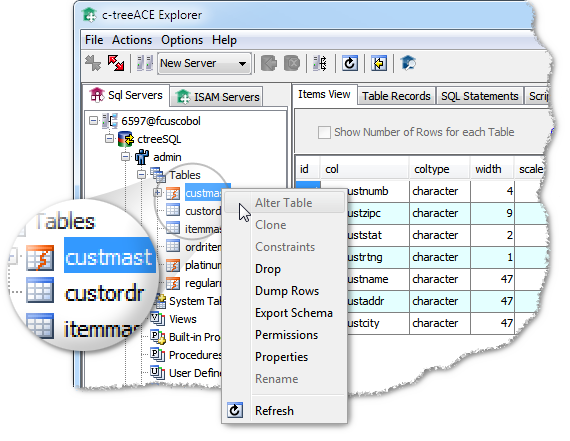
When you right-click a table, the context menu will display only the options that are available to that table (all other options are dimmed), as shown in the image above. Some options available to regular tables, such as Alter Table, Clone, and Constraints, are disabled because they are not available for sqlized tables.