To read FairCom Server's master encryption key from AWS Secrets Manager, we prompt the user to enter the AWS credentials using a graphical interface on Windows.
The ctawssmp utility is a process that displays a dialog prompting the user to enter the AWS Secrets Manager login credentials. FairCom Server launches this process when it starts up if it is configured to use AWS Secrets Manager as its encryption key store.
This Windows application displays the following message which prompts the user to enter the AWS Secrets Manager credentials:
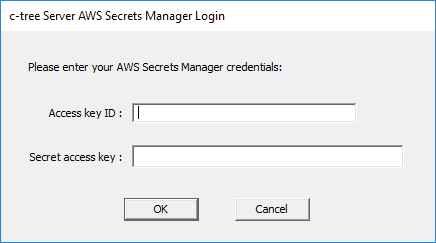
Access Key ID and Secret Access Key are randomly-generated values created by an AWS account administrator. They require the proper access permissions to the AWS Secrets Manager to be able to read the secret referenced by the KEY_ID. For details about these values, see the Amazon document: https://docs.aws.amazon.com/IAM/latest/UserGuide/introduction.html
Product Installation Requirements:
To use AWS Secrets Manager as FairCom Server’s encryption key store, ctawssmp.exe must be installed in the same directory as the FairCom Server binary.