This Quick Start for Java stored procedures includes four simple tutorials. Four SQL scripts have been included in the SQL Stored Procedures Tutorial directory, located in:
drivers\java.sql.storedprocs\tutorials
Java Requirements for Stored Procedures
Note: The FairCom DB SQL Java Stored Procedure and Trigger support requires a Java Development Kit (JDK) be installed on your computer. A Java Runtime Environment (JRE) is not sufficient. FairCom DB V11.5 (FairCom RTG and FairCom Edge V2.5) and later require JDK V1.7 or newer.
Note: For the tutorials to work correctly, the three Java-related “SETENV” lines in your <faircom>/config/ctsrvr.cfg file need to be active (the lines are not commented out with leading semicolons), the lines are all set to paths that are valid on your computer, and there is no whitespace before or after the "=" sign. Here are some typical examples, which will need to be adjusted for your machine:
Microsoft Windows
; JDK environment settings - Be sure to set the JDK to your version.
SETENV CLASSPATH=C:\Program Files\Java\jdk1.7.0_75\jre\lib\rt.jar;.\classes\ctreeSQLSP.jar
SETENV JVM_LIB=C:\Program Files\Java\jdk1.7.0_75\jre\bin\server\jvm.dll
SETENV JAVA_COMPILER=C:\Program Files\Java\jdk1.7.0_75\bin\javac.exe
Linux
; JDK environment settings - Be sure to set the JDK to your version.
SETENV CLASSPATH=/usr/java/jdk1.7.0_75/jre/lib/rt.jar:./classes/ctreeSQLSP.jar
SETENV JAVA_COMPILER=/usr/java/jdk1.7.0_75/bin/javac
SETENV JVM_LIB=/usr/java/jdk1.7.0_75/jre/lib/amd64/server/libjvm.so
The lines above all need to correctly point to your JDK installation folder before you start the c-tree server, because changes to ctsrvr.cfg take effect only when you launch the c-tree server.
All of these Java-related lines should point at files which are in the same JDK folder (“jdk1.7.0_75” in this example), and not from a JRE installation. Violating these rules can result in problems that can be difficult to track down.
In the CLASSPATH line, the path to ctreeSQLSP.jar is relative to the “server” folder. On Linux, the entries in the CLASSPATH line should be separated with colons instead of semicolons.
The purpose of these three lines is to give the c-tree server the information it needs to compile and run Java source code. This is because the stored procedures demonstrated by this tutorial are written in Java.
If you are using FairCom RTG or FairCom Edge, adjust the path to match your product.
Executing the Tutorials
These samples consist of three SQL Scripts. To execute these SQL scripts we will use the FairCom DB Interactive SQL utility (isql) or FairCom DB SQL Explorer:
Overview
The FairCom DB SQL stored procedures and triggers support provide the ability to write Java routines that contain SQL statements and store those routines with a database under the FairCom DB SQL Server. Tools and applications can then execute the procedures.
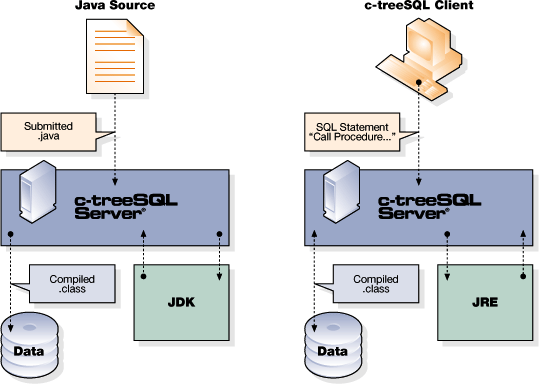
A stored procedure is a snippet of Java code embedded in a SQL CREATE PROCEDURE statement. The Java snippet can use all standard Java features as well as use the supplied Java classes for processing SQL statements.