This section explains how to compile the tutorials for the c-tree Database API for C#.
The source code is in the <faircom>\drivers\csharp.nav\tutorials directory.
Note: The tutorials are designed for VS2010 or later because FairCom’s .NET components reference the .NET Framework v4.x and above. Therefore, if you select Visual Studio 2008, 2005, or prior, you will experience errors with the tutorials due to this Framework incompatibility. Contact FairCom if you need support for a prior (v2-v3) .NET framework.
Prerequisite - Configure Microsoft Visual Studio Properly
Be sure Microsoft Visual Studio is configured properly. For Visual Studio 2017 and 2019 to be able to build the tutorials, the .NET desktop development workload needs to be installed as part of Visual Studio. In Visual Studio 2017 and 2019, click Tools > Get Tools and Features, which runs the Visual Studio installer. If the installer requires an update before it will run, allow that update. Find the .NET desktop development workload under the Windows group and make sure it is checked, as shown here:
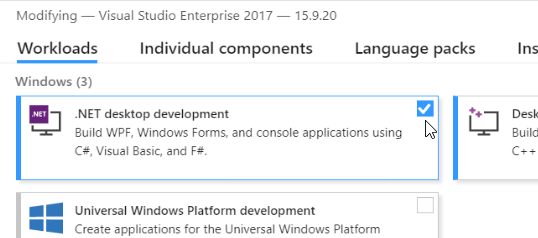
If it is not already checked, give it a check mark and then click the MODIFY button to install that workload. This ensures that all of the tools needed to build and run these tutorials are installed.
Note that Visual Studio 2015 does not have this prerequisite.
Compiling and Executing the Tutorials
The sample tutorials can be compiled in the following ways: