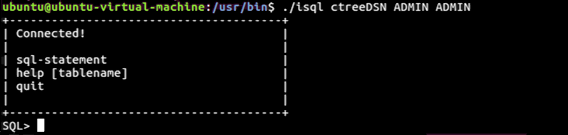To install the ODBC on Linux you must use your package manager on Linux:
sudo apt install unixodbc
Once you complete the installation on your environment, set the FairCom DB ODBC Driver as described in the FairCom ODBC Driver Guide in the topic titled Unix/Linux ODBC Managers.
In our example the odbcinst.ini is:
[ctreeSQL]
Driver=/usr/lib/odbc/libctodbc.so
Description=ODBC for ctreeSQL
Host=localhost
Database=ctreeSQL
The odbc.ini is:
[FairCom DB ODBC Driver]
Driver=ctreeSQL
Host=localhost
Database=ctreeSQL
User ID=ADMIN
Password=ADMIN
Service=6597
Description=ODBC for ctreeSQL
To allow the unixODBC install the odbcinst and odcini you must execute the following commands:
odbcinst -i -d -f /etc/odbcinst.ini
odbcinst -i -s -l -f /etc/odbc.ini
You can test if your DSN is installed by executing:
odbcinst -s –q
Result: [FairCom DB ODBC Driver]
Please consider to set ODBCINI on environment variables:
export ODBCINI=/etc/odbc.ini
Now you can check if you unixODBC is configured for c-tree by running a tool connected to a unixODBC data source. For example, you can execute the Interactive SQL (isql) from /usr/bin as shown below: