Two C# tutorials are included to guide you through the .NET Stored Procedure support. These tutorials are located in the following directory by default:
<faircom>\drivers\csharp.sql.storedprocs\tutorials\
To get started, simply load the Microsoft Visual Solution File labeled Tutorials.sln. The code behind the two tutorials is located in the Stored_Procedures folder:
<faircom>\drivers\csharp.sql.storedprocs\tutorials\Stored_Procedures
To learn more about these tutorials, see the ReadMe titled FairCom C# Stored Procedures.
The image below shows the first tutorial, tutorial_1.cs, loaded in the Solution Explorer:
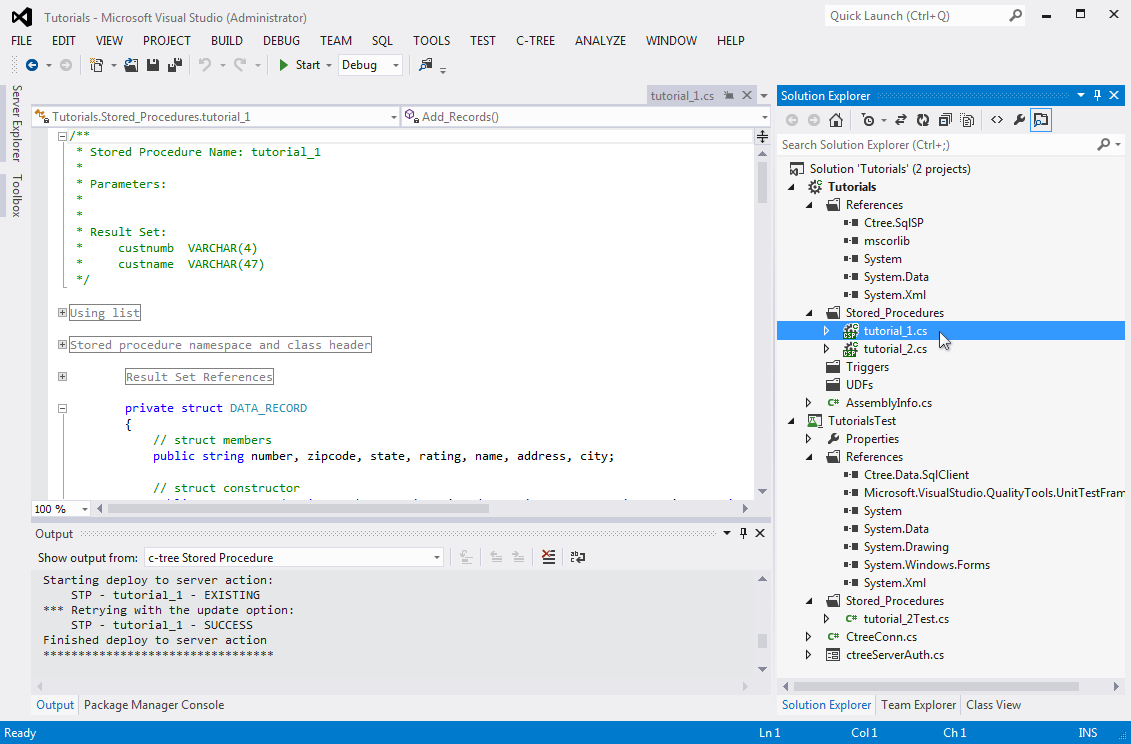
To execute tutorial_1.cs, right-click tutorial_1.cs under Stored-Procedures and choose Deploy to Server. You should see a screen similar to the following:
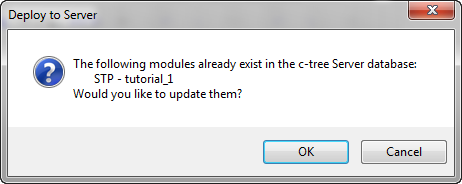
Next, right-click tutorial_1.cs under Stored-Procedures again, choose Test Procedure, and click Execute.
After you execute tutorial_1, you should see the following window:
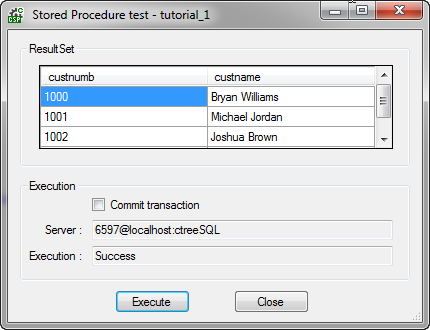
The window shows the resultset obtained from running the tutorial.
Similar procedures can be used to run the other C# tutorial, tutorial_2.cs.
Learn More...
To try these tutorials, see the ReadMe titled FairCom C# Stored Procedures.