Segmented file support allows a single logical file to occupy multiple physical files. This allows data files to exceed the physical file size limits imposed by the operating system, and when combined with Huge File Support, provides the added benefit of very large file sizes. The physical file segments can be kept together or distributed over multiple volumes.
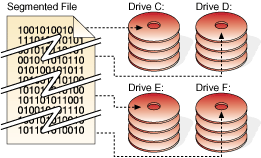
Segmented File Basics
Files can be segmented automatically or you can choose the size and location of specific segments. The following step-by step instructions will walk you through the process of using segmented files in general. Details are added throughout this chapter.
The extended creation functions can only provide minimal information for segmented files. The XCREblk structure only holds the size of the host segment and the maximum number of segments. To fill in the details, the SetFileSegments() function, short name ctSETSEG(), specifies segment definitions for newly created files dynamically while the file is open. Also, SetFileSegments() can optionally set or change the size limit on the host segment. However, SetFileSegments() can only be called for files created with the Xtd8 API, which causes the file to have an extended header.
The Xtd8 create functions always create Extended files, even if no extended features are requested (unless the ctNO_XHDRS file mode is turned on). Files created with the original API (e.g., CreateIFileXtd()) are in the Standard c-tree format. A c-tree V6 application receives a FVER_ERR (43) when attempting to open an Extended file.
Note: Files are created in ctEXCLUSIVE mode, so you must close and reopen the file after it is created to allow it to be shared. Since files are created in ctEXCLUSIVE mode, this is a convenient time to execute additional configuration functions, such as SetFileSegments() and PutDODA().