Verifying the FairCom Server is Running on Linux
ps -ef | grep faircom
s1 8514 7580 0 17:21 pts/0 00:00:00 grep --color=auto faircom
s1 21157 1 4 10:43 ? 00:16:38 ./ctreesql
Verifying the FairCom Server is Running on Windows
The Windows Taskbar displays an icon when the FairCom Server is running:
![]()
You can double-click this icon to launch the FairCom Control Window to see the version number, license info, and startup messages.
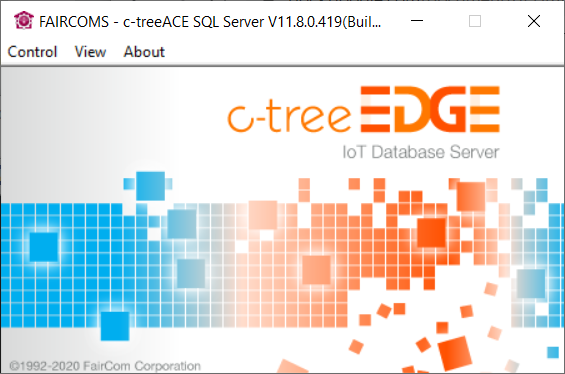
Another way to verify the FairCom Server is running is to open the Windows Task Manager and look for the task.
Displaying the Current Status of the FairCom Server Running as a Windows Service
The current status of the FairCom Server service can be determined by using either the Microsoft sc.exe command or the Windows Services Control Panel applet.
To check the current status of the FairCom service using sc.exe, run the following:
sc query "FairCom DB"
To check the current status of the FairCom Server service using the Windows Services Control Panel applet: Open the Control Panel and select the Services applet. If the FairCom service is running, the Status field shows Started. Otherwise the Status field is blank.