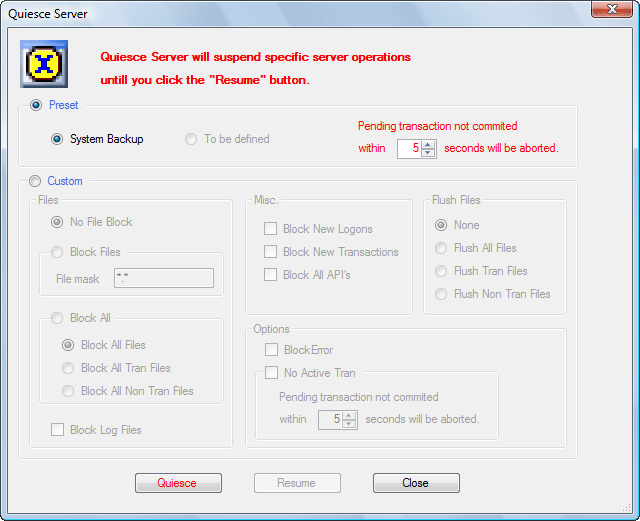From its inception, FairCom has provided tools and features for the application developer to produce applications requiring as little attention from the end user as possible. FairCom DB fulfills this goal with remarkable success. The FairCom DB Server is designed to maximize uptime to near 100%. Install it, start it, and forget about it.
Secured, reliable backups are a critical component of business continuity plans. The c-tree Server dynamic dump backup feature allows for unattended operation. Submit the dynamic dump script to the c-tree Server and walk away knowing your data is safely stored away, guarding against any misfortune your hardware may endure.
Periodically, there may be times where an administrator may wish to open a maintenance window for more detailed and comprehensive data management. Stopping the c-tree Server can be a challenging task in a high availability setting with large numbers of users. Coordinating this down time can be a frustrating experience. What is needed is a functionality to halt c-tree Server operations cleanly, while allowing user applications to remain connected. This function is frequently referred to as “quiesce”.
A powerful new FairCom DB functionality is now available to suspend, quiet or quiesce, FairCom DB operations and later re-enable them. This allows FairCom DB administrators to perform maintenance or other on demand activities without having to stop an application. Users are temporarily held back from operations. Files can be readily accessed for backup, especially useful for hardware based disk snapshot utilities.
A new option has been added to the FairCom DB administrator utility, ctadmn, to enable the quiet state. From the main ctadmn menu choose the Quiesce Server option. Used in the appropriate setting, this new option will be a valuable tool to many FairCom DB administrators.
The power behind this feature is also available to developers to include in their own applications and utilities. Include this functionality directly into your FairCom DB application with a call to QuietCtree(). QuietCtree() is a new API addition to the FairCom DB SDK with many options to give you maximum control.
You can take advantage of the Quiesce mode via several methods: